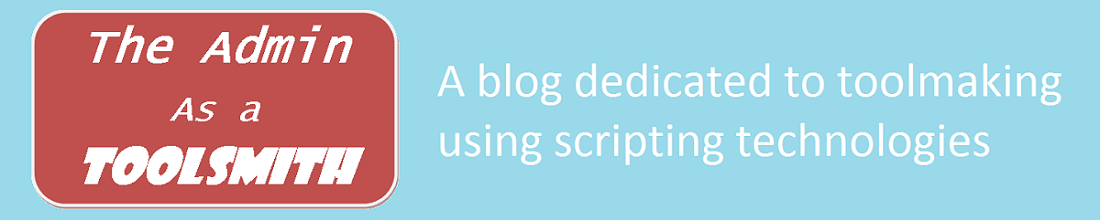Getting Started with foreScript
I have been using Powershell for some time now and I think
that it is a great addition to the toolset of an IT Professional. However the
more I used Powershell, the more I found myself having to write the same pieces of code over and
over again in my scripts. Those pieces of code had to do with:
- Getting a list of computers to run the script against - You know the drill and that meant using a cmdlet to get a list of computers from either a csv file, or a text file, or the command line.
- Getting the information for user authentication - If I wanted to run the script as another user I would end up either prompting for the required credentials, or elevating privileges at run time, or even running Powershell as an administrator.
- Formatting the output of the Powershell scripts for display purposes - This speaks for itself. I have written quite a few Powershell scripts that have code that is only used for converting the output into html.
I
could have written a module that would handle all of those issues for me and
use that module in every Powershell script that I wrote. However I wanted to do
much more than that. I wanted to create
a framework that would support the execution of Powershell scripts.